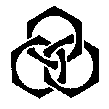 FAQs: Frequently Asked Questions
FAQs: Frequently Asked Questions
FAQs About images
FAQs About Hypertext
Frequently Asked Questions: About images
- Where do I get images?
- Within your company or department
- Off the Internet. A good starting point is Google or YAHOO...
- Create them yourself!
- NOT from other organization's sites, unless they are
images repositories
- Can I use as many images as I like?
- Less is more when it comes to downloading.
- Reusing the same graphic (e.g. a button) several
times is efficient.
- "Splurge" on featured pages, including the front door.
- How sharp should the images be?
- 72x72 (72dpi) is standard screen resolution;
anything more is generally a waste.
- Can the person viewing the page download the images?
- Yes, by screen capture or with the browser.
- Can I allow the user to download the graphic as a file or
to view separately?
- Yes, by using
<a href="image.gif">
instead of <img src="image.gif" />.
Depending on how the user's browser is configured, the
image will either arrive as a file or pop up in a separate
viewer.
- Why is my graphic normal-sized in PhotoShop and humongous on
my web page?
- If the image is saved at a resolution higher than 72dpi,
some browsers will spread the extra pixels out over more screen
area.
- Why does the text to the right of my graphic continue beneath the
image, instead of staying on the right?
- In basic HTML, inline images occur on a single line with text,
and extra text starts a line underneath. In HTML enhanced for
the Netscape browser, the align= attributes "left" and
"right" allow multiple text lines to "stick" to one side of
an image.
- Do companies often claim copyright on in-house images?
- Yes!
Frequently Asked Questions: About Hypertext
- Q: What happens when the object pointed to by the URL
doesn't exist?
- A: An error message comes up on the browser.
Give it a try.
- Q: What happens when I point to a graphic using an href?
- A: The graphic is served, but it appears in a separate
viewer or on a page of its own, depending on how the
browser is set up. Click to see the
black widow spider.
- Q: Can the user get back to his/her starting point after following
a hypertext link?
- Not always, although the browser's back button will
usually do allow this.
- Q: What about URLs like
http://www.disney.com? Don't
they point to an HTML file at all?
- URLs of this form point to a file with a default name,
such as "index.htm" or "default.htm" or "home.htm" in the specified directory
(in this case, the top directory). The server is set up
to look for this name.
- Q: How is the name attribute used?
- See the example in the
newsletter publishing project.
Hyperlinks:
Table of Contents 

Questions? E-mail your Instructor -
Dr. Charles Rubenstein
Tutorial Copyright (c) 1996-2006
C.P.Rubenstein
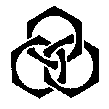 FAQs: Frequently Asked Questions
FAQs: Frequently Asked Questions
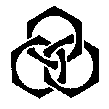 FAQs: Frequently Asked Questions
FAQs: Frequently Asked Questions

